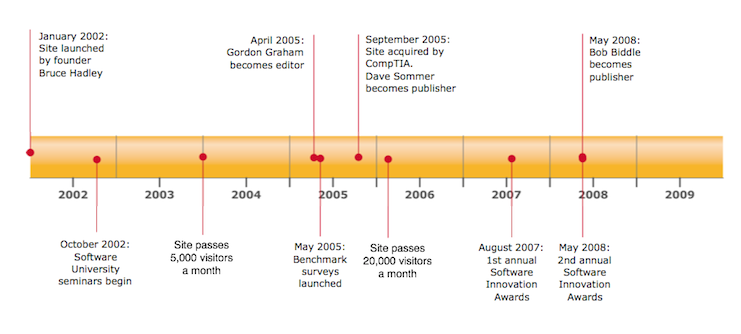
Affordable graphics for a white paper
Every white paper needs at least one good graphic to help anchor it in the reader’s mind.
But many marketers face the same problem: No budget for fancy graphics.
Here’s a cost-effective tool that can help just about anyone create white paper graphics: SmartDraw.
SmartDraw is an extremely easy-to-use drawing program. And the business version comes with many templates for dozens of different types of graphics, from accident reconstructions to work flows.
Some of these are perfect for white papers, such as flowcharts, maps, network diagrams, pyramids, steps, Venn diagrams, and so on.
 Why not use Illustrator or Visio? Or why not put something together in PowerPoint?
Why not use Illustrator or Visio? Or why not put something together in PowerPoint?
Well, I’ve tried them all… and here’s the catch. The professional tools take weeks to learn, and the office-level ones aren’t powerful enough.
SmartDraw gives you the best of both worlds: a fast and easy workflow PLUS crisp, professional results that are certainly good enough for most white papers.
The first time I used SmartDraw
For example, the very first time I use SmartDraw, I created the following timeline in less than an hour. That included learning the program from scratch and doing a second corrected version.
And it’s certainly “good enough” to use in a business document. .. don’t you think?
And I’ve gone on to use SmartDraw to create graphics for many other white papers… in just minutes each.
Here’s the secret: No blank screen
Instead of presenting you with a blank screen like other drawing tools, SmartDraw provides dozens of “smart templates” for different graphics.
That means you start with a finished drawing something like the one you need, then modify it to suit your exact purpose.
This is far faster than starting from a blank screen.
These templates are “smart” so you don’t have to fiddle with connectors, spacing, or shading. All that is done for you. And you can even click between color palettes for an attractive, unified look for all your graphics.
SmartDraw is priced at about $300 for the business edition, which includes a Windows version plus a cloud version you can use from a Mac.
That means it will pay for itself in the first two or three graphics you do… and it won’t suck up days of your time to get great results.
You can find out more or get a trial version from the SmartDraw website.
Don’t miss the Templates gallery
Another fantastic resource from SmartDraw is the Templates gallery which shows examples of 30 different categories of graphics, with sub-categories and many examples of each type.
If you’re scratching your head, wondering what type of graphic would work best in your white paper, you can quickly check out these examples.
They’ll help you zero in on the type of graphic that communicates your material best.
The bottom line: If you need cost-effective DIY graphics for your white papers, check out SmartDraw.
But what if you don’t want a graphic? What if you’d really prefer a photo?
In that case, check out this article on good sources for low-cost stock photos.
Have you used SmartDraw? What do you think? Can writers really use it create graphics good enough for a white paper? Please leave your comments below.
Want to hear whenever there’s a fresh article on this site? Subscribe here to stay in the know on long-form content. From time to time, we’ll also send you word about some great new resource or training. And you can unsubscribe any time.
If you liked this post...
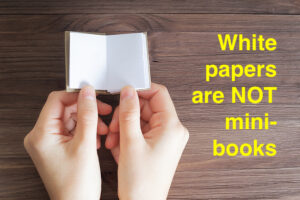



[…] For occasional graphics simply to break up the pages, inexpensive stock photography is a good option. […]