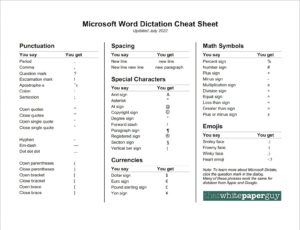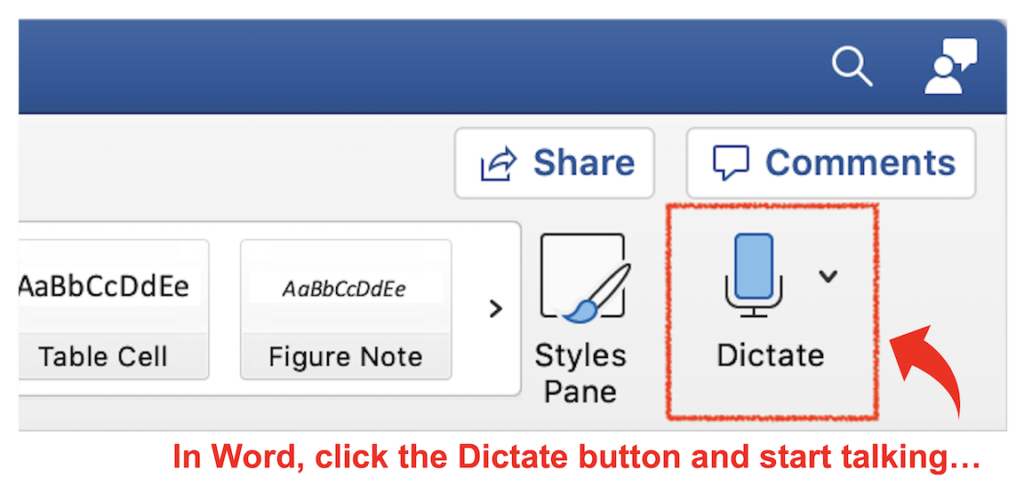
Quick Tip: Write AS you speak
Some classic advice to writers is “write like you speak.”
So why not write AS you speak?
Why not dictate the first draft of your next white paper?
Here are just a few of the benefits:
- It’s 2.5X faster than typing.
- It leaves your hands free to juggle through sources.
- It removes more of the clunky machine interface between you and your thoughts.
- It’s free with Microsoft 365 or Google Docs with Chrome.
If you’ve never tried it, click the Dictate button on the Home ribbon in Word.
You may find it a bit weird to say things like:
“New line If you’ve never tried it comma click the Dictate button…”
But it won’t take long to get the hang of it.
I’ve used dictation software aka voice recognition for decades.
And I often think it’s been one of the secret weapons of my writing career.
For lots more on dictation, see my article “Tips on using dictation software to write.”
And to help you get started, here’s a free cheat sheet on how to dictate punctuation and symbols into Word.
Happy dictating your next white paper!
For more quick tips like these, subscribe to my free newsletter.