How to write a killer landing page
You’re a B2B marketer who wants to generate leads for your product or service.
So you send an e-mail to an appropriate list and offer a must-read white paper or special report loaded with valuable information.
All the reader has to do is click the link you provide to download the document from your website.

So here’s the question.
Why is it so important to create a special landing page for those prospects?
Why can’t you just send them to your home page?
Well, first of all, if you dump potential customers on your home page, they could get lost. They could have trouble finding your offer and might give up.
Or they might see something else of interest on your site and click away to that.
Hey. You don’t want them randomly browsing your site. You want them to respond to your specific offer!
The bottom line? When you send the reader to a landing page, you’re in control.
So exactly how should you handle your landing page? Keep reading and I’ll share a few ideas with you.
Landing page tip #1:
Thank the reader for responding
You can begin your landing page with a brief headline like: “Thanks so much for responding to the e-mail we recently sent you!” This maintains continuity of communication.
When they get to the landing page and see this message, they know they’re in the right place: at a special page created just for them.
Landing page tip #2: Capture crucial data
The whole idea of lead generation is to get people to raise their hands and indicate some level of interest.
When they identify themselves by responding to your offer, they enter the sales funnel. Then you begin the job of converting prospects into buyers.
This means that before they get to download your white paper, they must provide some information about themselves.
Beginners think that you should let people take advantage of the offer without having to provide the info you’re after. Wrong!
Landing page tip #3: Don’t ask too much
Ask for the minimum information you need. Maybe name, title, company, and e-mail address. The more you ask for, the more people you’ll turn off.
Never ask people at this stage when they’re planning to make a purchase, or what their budget is. That’s way too pushy!
Landing page tip #4: Promise privacy
For good reason, prospects are reluctant to give up personal information.
They know all too well that if they’re not careful they may get an e-mail telling them that they’re eligible for a share of a Nigerian prince’s estate.
Have a good privacy policy and make it crystal clear!
Landing page tip #5: Keep the copy short
The landing page is not the place to be long-winded. Thank them. Convince them that their data will be kept private. Thank them again. Let them click to the download. Get in, get out.
Landing page tip #6:
Test different offers and creative
You can test variables by sending prospects to unique landing pages. Just measure the respective click-through rates, and you’ll find out fast what works best.
Landing page tip #7: Always follow up
After people take advantage of the offer on your landing page, work those leads! You should have follow-up messages ready to roll automatically.
The whole idea of lead generation is to capture contact data and then press ahead with e-mail, postal mail, telemarketing, whatever.
Failing to follow up aggressively is a big (and common) mistake.
The take-away message from this piece?
Creating a great white paper is vital, but so is providing a landing page that does its job.
Note: For an example of an actual landing page created from one of my white papers, see From white paper to… landing page
Want to hear whenever there’s a fresh article on this site? Subscribe here to stay in the know on long-form content. From time to time, we’ll also send you word about some great new resource or training. And you can unsubscribe any time.


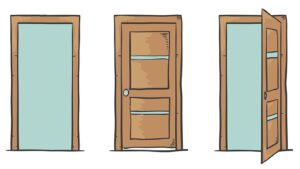

Great tips!