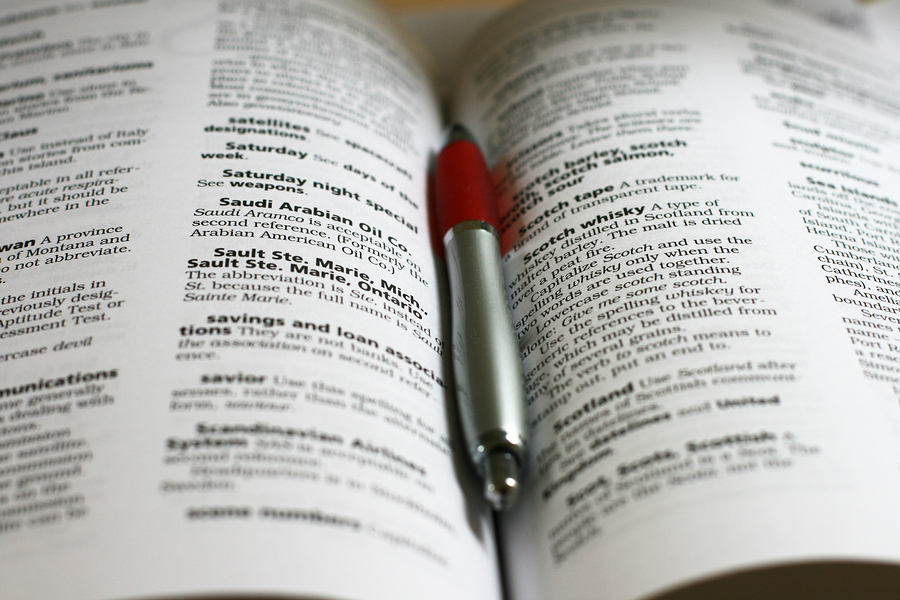
How to create a white paper style guide, in 60 minutes or less
A good style guide can boost consistency, settle arguments, and save time.
If your company or client has a style guide, follow it.
If not, you can help them develop one. Fast.
Unlike what you may expect, you don’t need to sink days into creating a style guide.
Here are two quick methods I learned from a seasoned editor who worked for many book publishing houses.
She had the very same issue as any white paper writer:
How do you keep house styles straight when you’re working for several different clients at once?

Method #1: Style guide on-the-fly
Here’s how to create a style guide as you work on drafting or revising a white paper.
1. Start a second file in Word and record any term that you could handle in more than one way, such as “email” or “e-mail.”
2. Decide which way you prefer, say “e-mail.”
3. Note your decision in your style guide like this: e-mail not email
4. Then do a find & replace to make every occurrence in your white paper consistent. In this case, change email to e-mail.
5. Continue to compile entries and arrange them in alphabetical order.
At the end of yo
ur session, you will have the start of a style guide for your client, plus a white paper that follows it.
Decide whether to give this to your client as a bonus deliverable. Why not? For a smaller company, this may be all that they ever need.
Here are two examples of style guides I created this way.
Click either thumbnail to see that sample.
The first sample is for a startup with a long white paper that I edited.
Notice how I simply jotted down any issues and inconsistencies as I went through their draft, and highlighted the ones I wasn’t sure about.
After I decided how to handle a certain term, I carefully used find-and-replace to make all the variations consistent.
Hyperledger develops open-source blockchain code for enterprises under the Linux Foundation.
Its publications contain many new technical terms that were only devised in the past few years.
Since I worked on many projects with them, I was able to compile this style guide over the years.
With no authoritative source to give the right-or-wrong way to spell out these terms, I just gave these my best shot.
I did Google searches to see the most popular variations, and I checked the most popular books and websites on blockchain to see how they handled these issues.
As a GDoc, this is a living style guide that anyone can consult and update.
Method #2: Style guide in 60 minutes
Here’s a way to create a more formal style guide in about an hour.
1. Gather a good set of input documents from your company or client, including press releases, marketing materials, manuals, and any previous white papers.
2. Start a new file and enter something like:
Style Guide for [Company] as of [Date]
3. Start scanning through the first document for any terms that you could handle in more than one way, such as “smart phone” or “smartphone.”
4. Type in all the alternatives.

Hint: If you’re looking at PDFs or Word files on screen, search for each alternative and note how often it occurs. If all else is equal, use the more popular alternative.
4. Then scan for the next term.
On the first few pages, you’ll find lots. This will taper off as you capture all the main terms.
5. Continue eyeballing and enter each new term in alphabetical order. You may want to stop after you’ve scanned through a good sampling for 45 minutes or so.
6. Then take 10 minutes to run through your list and decide how you prefer to handle each term.
7. If you need to call a meeting, use your file as the agenda. Hold a quick conference call to get some decisions.
Hint: Try to be consistent on related families of terms, such as “e-book” and “e-commerce” and “e-mail” and “e-” everything else.
At the end of your session, you will have the start of a style guide for your client.
What to cover in a style guide
A style guide isn’t just about spelling.
You can also include how to format the elements of a page: various levels of headings, callouts, tables, figure titles and captions, headers and footers, footnotes, and so on.
Many companies have guidelines on how to use logos and product names.
You can attach templates for various types of documents to a style guide, if your company or client has any. And you can point to external references.
Although many writers are self-admitted “word nerds” we need to keep the eye on the ball: helping our company or client generate leads and cement sales.
Yes, style guides are important… but not as important as that.
No style guide adds anything to the bottom line, compared to a truly engaging and persuasive white paper… or anything else that solves a serious business problem.
The limits of style guides
Here’s what I mean. Back when I was mainly doing technical writing, I went to see a prospect in Montreal.
The company had a cool product to add bar codes to products so warehouses could use those to track inventory—back in the years when that was a thing not everybody had.
Both a competing writer and I went to see the company.
He took a look at their mishmash of documentation and recommended that they hire him to create a style guide. Then he could use that to make all their publications more consistent.
The client was not thrilled.
What problem would that solve? How would that help them grow?
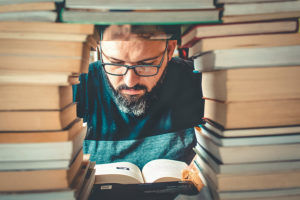
For my part, I asked that all-important question that consultants often use:
“What’s your biggest business problem?”
They told me the VP of R&D had to fly out to install every new system or fix the problems on any customer site. Since he was fighting so many fires, he had no time to manage his team or plan any new features.
So I proposed that we document the installation process better.
That way, some clients could do it themselves and some troubleshooting could be done over the phone.
That would free up the VP’s time so he could attend to more strategic duties.
The founder/CEO hired me immediately… even though the VP could barely believe it was possible.
Instead of making a style guide, I spent my time documenting how to install the system. Then the VP trained other people on how to do it.
That meant he could stay home and fix more things on the phone.
One thing led to another, and I ended up working with that company for three years, joining the company as VP of Marketing.
Eventually, we got around to creating a style guide.
But can you see how that wasn’t our top priority?
Please remember: Creating a style guide solves problems for writers by telling us how to handle certain perplexing issues.
But asking a company to spend thousands of dollars to create a style guide can be a non-starter.
That’s why this method of creating a style guide on-the-fly is a more realistic approach.
Some style guides to check out
The Associated Press Style Book
This is one of the most popular style guides used by today’s B2B content writers. It’s arranged alphabetically for quick reference.
Opening my copy at random, I found entries for dot-com, double-click, Down syndrome, and Drambuie… all words that I wasn’t sure how to spell or hyphenate.
I prefer the spiral-bound edition that opens flat, although it costs a little more. I keep it on my desk close at hand at all times.
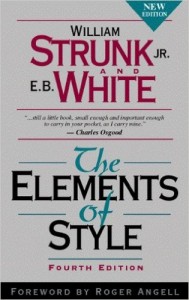
The Elements of Style
www.bartleby.com/141/
Good taste is timeless, as this slim volume proves.
The free online version is the first edition published in 1918. Rules like “omit needless words” and “use definite, specific, concrete language” are the prime directives for any writer.
See my review of the latest printed edition.
The Microsoft Writing Style Guide
Formerly published as a thick book, the 2018 update of this guide is now found online for free.
If you’re writing about technology or struggling to find the right term for something you see on the screen, this book is a good bet. For example, the A to Z lists cover everything from “abort” to “zoom.”
This online resource has lots of good advice about writing clearly about technology. It’s a great place to look for some guidance and inspiration.
Want to hear whenever there’s a fresh article on this site? Subscribe here to stay in the know on long-form content. From time to time, we’ll also send you word about some great new resource or training. And you can unsubscribe any time.


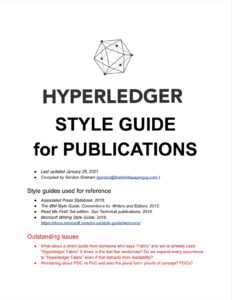

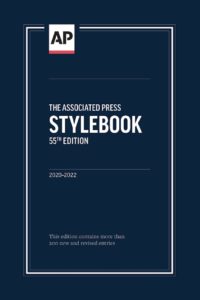




I love your site. I find your information so valuable as an up and coming writer. I have to humble myself every time I think I know it all.
Hey Joshua; we’re always happy to hear you’re finding value in the information we provide.
Hi Joshua: Well, nobody knows it all. We all have to keep learning, every day. All the best.