
How to record white paper interviews
I always thought I took great notes.
After all, I worked for years as a journalist.
But the first time I recorded an interview, I was humbled: My notes were all over the place?!
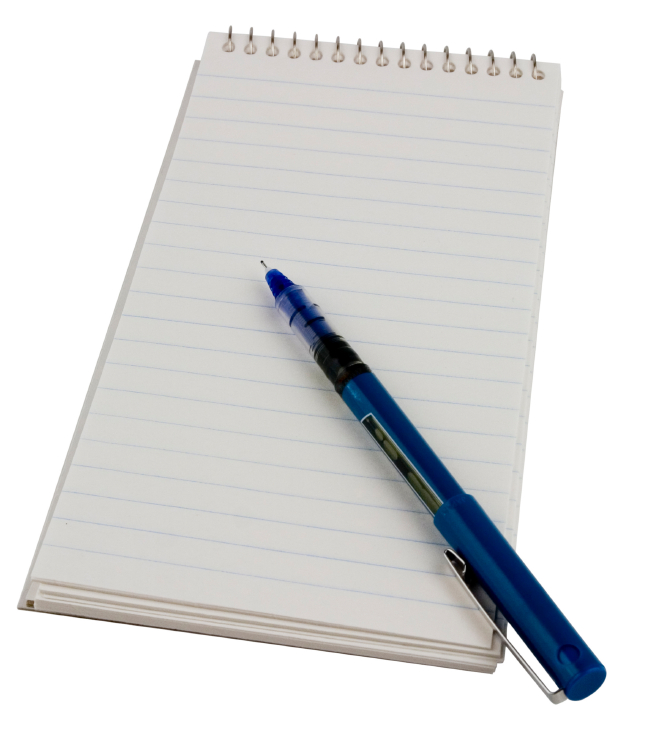
Oh, I would catch the speaker’s meaning. And no one ever accused me of misquoting them.
But when I compared my notes with the actual recording from a source, I was amazed at the differences.
That’s when I decided to record all my important white paper interviews. When I tell other writers that, they often ask how I do it.
Well, I’ve tried a lot of different gear, and here are my tips on recording interviews… now updated with a neat little device that does just about everything.
Recording interviews in person
Just about any digital minirecorder works well for an in-person interview.
Hint: Get one that saves MP3s and recharges via USB.
For an in-person interview, I just pull out the recorder, put it on the table, and ask if I may record our conversation “to make sure I get all the details right.” No source has ever said no.
I use a Sony ICD-UX533 I got from Staples a few years ago for about $100. Smaller than a chocolate bar, it holds 6 hours of quality audio.
Hint: Always use the best-quality audio settings. So what if the files are bigger?
When I get back to my office, I can just plug it into my computer to download my interviews via USB.
Recording interviews from a landline
For years I used a $60 piece of gear called a QuickTap to connect the telephone handset to my recorder.
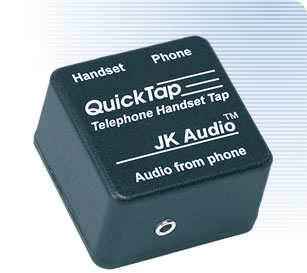 I heard about it from a radio producer who told me it filters out noise and balances the levels between between your voice and your subject. And it does work very well for a landline.
I heard about it from a radio producer who told me it filters out noise and balances the levels between between your voice and your subject. And it does work very well for a landline.
Except when I plug in my Plantronics headset, and all I can record is a hum.
Plus, the QuickTap is no good for a cell phone that has nowhere to plug it in. The Cell Tap 4C device works for that, but it costs $100.
And what about when I switch to my USB headset for a shared screen or webinar from a client? How can I record that?
Oh sure, there’s Bluetooth and software for recording screencasts. But I find all that complex and finicky.
Update: A device for recording anything
I’ve come across a cool little device you can use to record any phone call—landline or cell—through any headset, or anything on a headset from your PC.
This class of device is called an in-ear telephone pickup. The concept is simple: You place a little microphone right in your ear with a wire out to plug into your microrecorder.
Presto! You can now record from your landline, cell phone, or any headset. Anything you hear and anything you say gets recorded.
 I recently tried the Olympus TP-8 Telephone Pick-up Microphone, and it works just fine.
I recently tried the Olympus TP-8 Telephone Pick-up Microphone, and it works just fine.
With no battery and no software, setup takes a few seconds: Just put it in your ear and plug it in.
The package supplies three earpieces so you can choose the size that fits you best.
After my first call, it began to feel natural. And the recordings I got are certainly good enough for my purposes. Many journalists and business people says the same in online reviews.
Hint: If you accidentally tap the earpiece with your phone, you’ll record a pop. But that’s no big deal.
I’ve also ordered the Sony version to try, and there’s one from Philips too, either for around $25. The Olympus costs less than $20 from Amazon.
That’s a low price for a solution to the challenge of recording from any phone or headset you own.
Remember: Always ask for permission to record a phone call. The law does not demand this in every state, but it is a basic courtesy.
The best audio editing software
I listen, edit and process recordings with the freeware Audacity available for both PC and Mac. It’s an industry standard, used by many people.
It’s a breeze to do all the basics like setting markers, cutting, and copying.
I use the Change Tempo feature to slooooow down the playback so I can catch a fast-talker on the first listen. Or to speed up a slowpoke and get through it faster.
If I’m snipping out an excerpt of an interview for a client, I often clean up the “umms” and “ahhs” by selecting the offending bits of audio and deleting them.
Hint: Zoom in until you can see the waveforms of the individual spoken words. Then it’s much easier to edit smoothly without creating any audible “pops.”
You can apparently plug an in-ear telephone pickup into the microphone jack on your PC or laptop, and record right into Audacity. That eliminates any need for a microrecorder. I haven’t tried yet, but the pickup wire seems long enough. Sweet!
Getting your interviews transcribed
The next step is to get your interview transcribed from audio into text. You can easily outsource this chore.
The service I’ve been using lately is called SpeechPad. I most often get the 48-hour service for $1.50 a minute, which works out to $90 for a 60-minute interview. The results have been fast and reliable, just fine for white paper input.
All in all, my interview recording setup has never been better! Good luck with your setup.
And for more tips on interviewing, see my article 9 Tips on interviewing executives.
Do you have any techie tips on recording interviews with white paper sources? How do you do it? Please leave your comments below.
Want to hear whenever there’s a fresh article on this site? Subscribe here to stay in the know on long-form content. From time to time, we’ll also send you word about some great new resource or training. And you can unsubscribe any time.




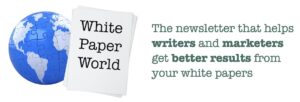
I there – thanks for that tip. My tip for recording interviews is to do my interviews via Skype (voip rather than video) – it costs about £1.50 to do a 40 minute interview, and I tape it using a nifty little app called Simple Recorder. I just speak to my computer and it records everything really well – the quality is really good. Cheers, Jackie
Thanks, Jackie, this is definitely another option. I use Simple Recorder with Skype and I agree it works very well. Cheers!