
Quick tip: How to layer information for multiple audiences
Ideally you can create one white paper for every segment of your target audience.
But what if you can’t swing that?
What if for some reason—time, money, or whatever—you need to reach more than one audience with the same white paper?
In another article, I described how to “clone” one basic document for various segments of an audience.
But what if you can’t do that either?
What if you absolutely must write one white paper for people in different roles?
These could be both technical and financial executives. Or C-level executives and line-of-business managers.

What if you must send your white paper to people with vastly different levels of knowledge or experience?
In this case, your white papers will need “layers” of information, one for each segment of your audience.
Here are six possible tactics for layering the information in a white paper. Remember, you can mix and match among these as needed.
Info-layering tactic #1: Definitions
In-line definitions (brief asides that define a term or acronym, like this) are used after the first occurrence of a term that not all readers will know.
Info-layering tactic #2: A glossary of terms
A glossary may be useful if your white paper is peppered with terms and acronyms that some of your audience may not know.
One shortcut: Gather all your in-line definitions on one page at the end.
You can find many glossaries published by industry associations or related forums.
But please, don’t just cut-and-paste someone else’s definitions into your paper. See if you simplify or improve their definitions.
Or if you just copy their definitions, acknowledge your sources.
Info-layering tactic #3: Links
Hyperlinks to background material can be very useful for layering information.
For example, if your white paper mentions virtualization you can include a link to a good background article on that topic from a credible source.
Just like the one above.
You can even link to an illuminating discussion on a blog, although those are best if they take the same dignified tone as your white paper.
And never link to a direct competitor. Duh.
If you’re distributing your white paper as a PDF, make sure all the clickable text is visible. And test every link before you send it out.
Hint: Don’t link to Wikipedia articles. That’s just lazy. Find a more credible source like an acknowledged expert, industry association or trade journal.
Info-layering tactic #4: Sidebars
Sidebars are short lists or supporting articles set off from the main body of your white paper, often as text boxes.
These are useful for presenting background that some readers already know.
They’re also handy for a list of bullets, steps in a process, or a mini-case study.
A sidebar can be as short as a single sentence, or as long as a whole page.
I don’t recommend running on more than one page. At that length, your sidebar can start to overwhelm the main body.

A sidebar defines a new term
Here’s a quick look at a couple sidebars I’ve used in white papers.
In this sample, the sidebar in light green defines an unfamiliar term.
Readers who already know that term can skip it.
Those who don’t can quickly see its meaning.
That gives both readers the proper level of information.
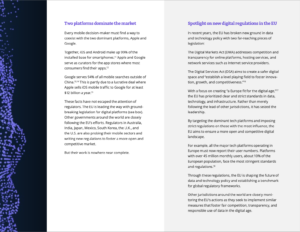
A sidebar offers more details
In this sample, the sidebar in light grey offers more details on a certain topic.
Readers who aren’t interested can skip that. But those who are interested can find out more about it.
This is how sidebars help you reach different audiences.
Info-layering tactic #5: Summaries

A summary from a case study
Quick summaries are small text boxes that sum up a lot of the text in a few quick points.
Perhaps they use bullets.
This tactic has the double benefit of boosting the “scan-ability” of your white paper.
And it’s a must-do for any case study, too.
In ever case study I do, I include a quick summary or “snapshot” on the first page, as shown here.
That gives readers the story in one quick scan, without even reading the full case study.
Info-layering tactic #6: An appendix
An appendix is a separate section tucked in at the back of a white paper.
While we don’t often see these in white papers, I have used an appendix to help reach a second audience with the same document.
An appendix can present more technical information, list step-by-step procedures, describe the methodology used in your paper, or cover any other information that not every reader wants or needs to know.
Hint: An appendix is a great place to shuffle away some content that your client really likes, but won’t interest both readers.
Conclusions
Any of these layering tactics can help your white paper reach different audiences.
And beyond that, you can use these tactics in almost any white paper to provide different pathways through your document for readers with different backgrounds or motivations.
Originally published 13 June 2014. Last updated 19 February 2024.
To see more useful articles like this, get my free newsletter White Paper World.





[…] And if you need to, you can layer the information for the secondary audience as discussed in this article. […]