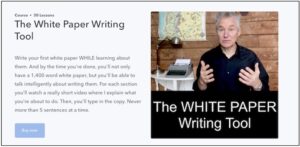Tools of the trade
We all need tools, and writers are no exception.
Here’s a roundup of all the cool tools of the writing trade mentioned in White Paper World so far.
I’ve tried all these and each one earns a solid two thumbs-up from me. And I use most of these tools on every white paper I write.
Click on a link to jump to that tool:
- Brainstorm Buddy
Tests out your white paper idea and gives tips to make it stronger - FriXion erasable pens
Writes in ink you can erase - Headline Analyzer
Rates your white paper headlines for originality and SEO - Passion Planner
My favorite planner keeps it all together - Vertical mouse
A mouse that stands up to rest your hand - The White Paper Writing Tool
Guides you through writing a white paper - Word Hippo
Gives all your word research in one place
This page doesn’t cover a whole other category of tools: books on writing and everything else. For those, see my recommended book list.
To make sure you see every new writing tool as soon as I write about it, subscribe to my free newsletter, White Paper World.
Brainstorm Buddy: Tests out your white paper idea and gives tips to make it stronger
Can’t decide which idea for a white paper is the best?
Need some professional help picking a topic to engage your audience?
Now there’s an app for that.
 Retired journalist (and math grad) Linda Formechelli created Brainstorm Buddy, an online service to help writers weigh their ideas.
Retired journalist (and math grad) Linda Formechelli created Brainstorm Buddy, an online service to help writers weigh their ideas.
The Buddy is easy and quick to use: Just type in your idea, answer 6 multiple-choice questions, and you get a rating out of 100… plus tips on how to make it stronger.
Linda got the idea after 25 years of pitching articles to magazines like Inc. and Wired and helping companies like Best Buy, GE, and Intel do content marketing.
I tried Brainstorm Buddy, and I’m a big fan.
In just a couple of minutes, the app helped me hone a white paper idea from so-so to sharp as a tack.
Next I used it to go through a pile of blog ideas and find the best ones. Bingo!
Today I use Brainstorm Buddy to test out ideas for every white paper I write.
Linda recently retired and looked for a suitable new home for the app.

Michelle West, the new owner
of the Brainstorm Buddy app
Happily, the Buddy was taken over by veteran journalist-content producer-communications expert Michelle West.
Based in New Zealand, Michelle has a long history as a self-employed communicator with a focus on chambers of commerce.
You can try out Brainstorm Buddy free for 14 days. And after that, the price is a song: only $5 a month.
So if you haven’t already tried it out, check out Brainstorm Buddy here: https://www.brainstormbuddyapp.com
FriXion erasable pens: writes in ink you can erase

Here’s a non-digital, non-AI tool I love: my Pilot Frixion erasable pen!
This wonder of the modern world appeared in 2006, but somehow I missed it. They have since sold billions of these little gems.
The pens feature a special three-part ink that goes transparent with heat. The end of the pen is a plastic nub you can rub to create just enough friction to heat up your scribbles and make them disappear.
Here’s a detailed article on the history and science of these pens.
Some vital use cases for erasable ink at our house
- Adding items to the Master Calendar on our fridge
- Writing ToDo items in my daily planner
- Doing crossword puzzles—in ink!
- Filling in paper forms where I might goof up
Not to mention marking up drafts of white papers!
With this fiendishly clever invention, I can jot down anything, any time, anywhere, secure in the knowledge that if I have any second thoughts, I can quickly erase my jottings.
The haters might say people have been erasing pencil marks for centuries. That’s not the point.
The point is that ink is brighter than graphite, and these pens come in a rainbow of colors.
Just remember: If you leave a notebook filled with your previous thoughts in your car on a hot summer day, the ink could disappear! I’ve heard you can get it back by putting your notebook in the freezer… but when I try to use these as magic ink with my kids, the results are spotty.
All this and replaceable cartridges
I feel virtuous whenever I don’t throw another used-up pen in the garbage. So I’ve ordered probably a year’s worth of refill cartridges.
For all their advanced tech, these pens are not pricey.
You can order a pack of three blue and three black for $11.58 from Amazon today, and be happily erasing your pen marks tomorrow.
Replacement cartridges run about a buck each.
Headline Analyzer: Rates your white paper headlines for originality and SEO

Headline Analyzer Studio by CoSchedule is one of my secret weapons.
I’ve happily used this online tool for a couple of years now. And it never fails to help me come up with a more engaging title for a white paper.
Remember, the title is one of the most important parts of your document.
If your title doesn’t POP in a list of search results, your paper could be passed over and never noticed. That’s not what you want.
And that’s where Headline Analyzer comes in.
Once you have a draft title, you can type it into Headline Analyzer and see how it scores.
Then you can play around with different words and phrases to see how each change affects your score.
The main score I use
Headline Analyzer gives you one main score out of 100 that shows the overall effectiveness of the headline.
If my headline isn’t even in the 70s, I try out some alternatives.
If I can push it past 80, I’m pretty happy. And so are my clients.
After all, if your white paper headline is in the top 20% of all the content on the web, that’s pretty good.
I’ve found since I started using Headline Analyzer, my white paper titles are more snappy and more memorable.
Sure, you can always raise your score by pushing your title closer to clickbait.
But then you’re gambling with the credibility of your piece. I don’t think that’s wise in B2B marketing.
Lots of extras available
Headline Analyzer isn’t just a text box where you can type.
There are lots of extras available with Headline Analyzer.
Training videos show how to use different features.
There’s a plug-in for WordPress, so you can use it as you blog.
There are extensions for all the popular browsers: Chrome, Safari, Edge, and Firefox.
That means wherever you write online, you can check your headlines.
And even if I’m writing in Word, my Web browser is always open.
So it only takes an instant to check my headline and then go back to Word with the winningest title for my white paper.
Free and paid versions
Like many apps, there’s a free version and a paid version of Headline Analyzer.
Here’s the difference.
With the free version, you see the Headline score and all this feedback:
- Balance between common, uncommon, and emotive words
- Character and word counts
- Clarity
- Sentiment
- Skimmability
- Reading grade level
But you only see the last three headlines you worked on. And you don’t get the SEO score.
With the paid version, you see every version of every headline you ever tried out, plus premium features such as Suggestions and the Power and Emotional Word Banks.
You also get an SEO score out of 100, which I really like.
For example, with the headline below for the white paper I wrote using ChatGPT, I liked the high SEO rating of 89, even though the headline itself only scored 74.
And sure enough, that white paper made a real splash when it hit the web.

Another great feature is how Headline Analyzer quickly pulls up similar-titled articles that you can click on.
And that gives you a useful sampling of the other material a certain search string will show to a prospect.
How much you pay depends on how many headlines you need to analyze:
- 5 headlines for $9 a month ($108 a year)
- 20 headlines for $29 a month ($348 a year)
- 60 headlines for $49 a month ($588 a year)
I’m good with five headlines a month; I use a couple for white papers and a couple for articles on this website.
There are similar apps on the web, but Headline Analyzer is top-rated.
I believe even the free version provides better feedback than any other.
And the paid version is another step up that I’ve found is well worth about $100 a year.
Next time you need to write a title for a white paper, try it out for yourself: coschedule.com/headline-analyzer
Passion Planner: My favorite planner keeps it all together
I have to confess: Staying organized is not my strong suit.
Like most people, I’ve tried an assortment of time-organizing methods, both paper and online. I’ve taken courses and read books on planning as well.
But nothing seemed to click for me until I found this unique organizer I’ve been using for the past five years.
Now Angie and I start every Monday by reviewing the week past and planning the week ahead. Our planners can handle anything we throw at them: creative projects, deadlines, kids, medical appointments, meetings, Zooms, everything.
Passion Planner is the name of the company and the product line. I’m using the weekly planner with the blue cover shown above.
Here’s what I like about Passion Planner:
- You keep a whole year in one portable book
- Each spread shows a full week
- Every day shows hours from 6AM to 10 PM, which suits me
- You can see a month at a glance
- There’s enough space to write notes
- There are blank pages at the back for bigger ideas or sketches
- There are forms to review the month and year
Here’s what I like about the company:
- They’re generous: You can download forms as free PDFs
- And for every planner they sell, they give one away
- They’re helpful, with a blog and videos about planning
- They’re feisty, started by a woman through KickStarter
- They’re small, only 28 employees
These people have worked out lots of useful items to help anyone stay on track with a minimum of futzing and software.
For example, there are special pages for students.
There are forms for tracking your books, gifts, groceries, monthly bills, and daily consumption of calories and water.
There are pages to test whether your handwriting fits in different templates.
There are digital versions that look the same on a tablet as on paper.
Here’s the link to Passion Planner to find out more… not an affiliate link, I just want to tell everyone about them.
Vertical mouse: A mouse that rests your hand
After years of aching fingers, I discovered a mouse that stands up.
This design is called a “vertical mouse.” And the weird design seems to let us use our arms and hands at a more natural angle.
These USB devices can be wired or wireless, for PCs or Macs.
Four years ago, I bought my first vertical mouse. Since then I’ve tried two other brands. All three brought immediate relief to my fingers.

Eighteen months ago, I bought my latest model, a Perixx left-handed vertical mouse.
It cost all of $20, and I loved it immediately.
The streamlined design feels good in my hand, and I’ve used it every day ever since.
Hint: Perixx makes designs for each hand. Make sure to pick the one you need.
Today there are lots more models of vertical mice than in years past.
I wonder: Is that because more people are complaining about sore hands?
The White Paper Writing Tool: Guides you through writing a white paper
My colleague Brian Boys has developed something quite amazing: a cool new product to help speed up your white paper writing.
The White Paper Writing Tool is a neat package of training videos, tips, and online forms to help you capture your thoughts and get that first draft down faster than ever before.
The software basically interviews you through the process of writing a shorter white paper.
With online forms to capture your ideas and videos to coach you along, this product is a mini-course plus a writing tool all in one.
Brian has an engaging online presence and a minimalist approach that boils everything down to the essentials.
Whether you’re a marketer, an entrepreneur, or a writer, I think you could benefit from this writing tool.
Check it out here: https://brianboys.podia.com/view/courses/the-white-paper-writing-tool
Word Hippo: Gives all your word research in one place
I don’t know about you, but when I look up a word online, I don’t especially care what Merriam-Webster or any other single source says.
I want to see how people use language across the world wide web.
And I’ve just come across a power-packed website that provides an unbelievable number of functions in one place, clearly drawing on the power of the web.
It’s called WordHippo at www.wordhippo.com. If you’re a writer who ever needs to look up a word, bookmark it right now.
Here’s a taste of what WordHippo can find:
- A definition of a word like a dictionary
- A synonym or antonym (opposite) for a word like a thesaurus
- Words that rhyme like a rhyming dictionary
- Sample sentences that use a word
WordHippo can also find words from 2 to 14 letters long that start or end with, include, or don’t include certain letters.
It can show different forms of a word: adjective or adverb, noun or verb, past or present, singular or plural.
It can even translate any word to dozens of other languages from Afrikaans to Zulu, and pronounce any word for you.
And if that’s not all, it has features for crosswords and Scrabble. And I’m quite sure WordHippo would give you a devastating advantage in competitive Wordle.
Last updated May 1, 2023
To make sure you see every new writing tool, subscribe to my free newsletter.