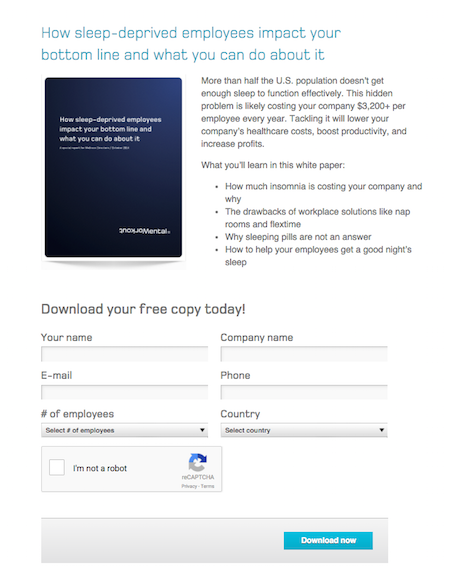
How to repurpose a white paper by creating a landing page
Here’s how to repurpose your white paper by creating a landing page.
This is part 5 of our ongoing series on how to repurpose a white paper.
You can see the other parts here:
- Part 1 on the original white paper
- Part 2 on repurposing as a press release
- Part 3 on repurposing as a set of blog posts
- Part 4 on repurposing as a slide deck
We don’t consider a landing page content in its own right. It’s simply the destination people go to download your white paper.
That’s why we wanted to include it as part of this series.
Here’s a graphic of the landing page for the white paper featured in this series. You can click on the graphic to see a full-sized version.
For some great tips on creating landing pages that really work, see this earlier article from veteran B2B copywriter Ivan Levison.
Now let’s look at how this landing page uses many of the best practices described by Levison.
Tip: Keep the landing page copy short and sweet
“The landing page is not the place to be long-winded,” says Levison. “Get in, get out.”
This landing page surely follows that advice, using about 100 words to provide:
- A detailed headline
- 3 sentences that sum up the paper’s argument
- 4 bullets with specific points that the paper covers
- A simple call to action
All the text is crisp and concise.
This page presents intriguing highlights and a clear benefit to B2B readers who download the white paper.
Tip: Use a minimalist registration form
The debate is still raging: To gate or not to gate.
Levison says every landing page should include a registration form. Not every marketer agrees; it all depends on the goals of the business.
For a longer discussion about gating content, see our two-part article.
But everyone, including Levison, agrees: Don’t ask for too much on your form.
“Ask for the minimum information you need,” advises Levison. “The more you ask for, the more people you’ll turn off.”
This white paper’s sponsor was seeking to generate B2B leads for corporate sales of its mobile apps, so a registration form was a must.
Even so, the form on this page is minimalist. It asks six questions: name, company name, e-mail, phone, number of employees, and country.
Notice there’s nothing about mailing address, which is one of my pet peeves.
It’s a personal peeve because I know that companies don’t ask for snail mail addresses so they can go to the expense of sending letters and packages. They want my address to slot me into some sales guy’s territory.
Tip: Show the cover
From my discussions with Levison, I know he recommends showing a picture of the content you will get if you register.
That makes the asset you’re looking at seem real.
For white papers, this is usually the cover. And this landing page shows it.
Tip: Test different landing pages
Levison also suggests testing different landing pages.
Like most B2B marketers, our client didn’t do that. They figured this one page did the trick.
As a startup, they probably didn’t expect to generate enough traffic to justify any testing anyway.
Tip: Ask yourself if you really need a captcha?
One unusual feature of this page is the captcha to prevent robots from downloading the white paper.
Few of my clients use any captchas.
Personally, I find them irritating: I never know if they expect me to type in the spaces or capital letters.
Or if that little squiggle at the corner of a photo is a fire hydrant?
So it often takes me several tries to get it right.
This can add frustration to your registration process for little gain.
So what if robots can access your white paper? Even if they post it to a free site in Russia, will that actually ever hurt your company?
If you follow these five tips, your landing page should work.
So there you have it: A clear and effective landing page for a sample white paper.
Have you ever written a landing page for a white paper? Do you have any more tips to offer? Please leave your comment below.
Want to hear whenever there’s a fresh article on this site? Subscribe here to stay in the know on long-form content. From time to time, we’ll also send you word about some great new resource or training. And you can unsubscribe any time.






Terrific posts–I love me a good series on how to help companies make money. You should charge for access to your website, Mr. Graham!
Jesse Moskel
http://www.moskel.com
Jesse: That is high praise. Thanks so much. (I’m Gord’s wife and partner-in-crime here at That White Paper Guy, BTW).
Thrilled, Angie! I’ve got a single question I’m really dying to ask your partner in crime, but I’m wanting to keep it hush-hush for now… let’s connect. @jessemoskel
Hey Jesse: You can e-mail your question at [email protected].